Kindergarteners Can Do WHAAAATTT?
While attending the Texas Library Association's annual conference a few years ago, I came across one particular session that really peaked my interest. The ladies presenting the session explained in great detail how they were able to get their PreK and Kinder friends to do research. I was amazed! I was also extremely jealous because this school had access to the coolest database for younger elementary kids, PebbleGo by Capstone. I immediately contacted my Capstone rep and requested a quote for PebbleGo. Unfortunately, our budget had been spent by this late in the year. I decided to save the quote and make PebbleGo one of my first purchases for the next school year. Next, I very sweetly asked my kinder teachers if they would jump on board with me and try this research idea with their kiddos. Luckily, I have kinder teachers who are generally always on board with my ideas, so they agreed to collaborate with me. Although we did not have the database access, we did have age appropriate library books, so we completed our research the "old fashioned way," with library books. With all hands on deck (even the kinder parents), we were able to make it through an entire research project. The final product was just precious. Each child completed a poster of their animal at home, they came back to school with the poster, and we recorded their voices telling about their animal. I connected the voice recordings to a QR code that we attached to their poster, and then we invited their parents up to school for a gallery walk of all the kinder projects. Parents could see the poster, then scan the QR code and hear each child explain what they discovered about his/her animal. It was a TON of work, but it was a BIG hit! This is an example of one student's audio presentation:
Many things have changed on our campus in the two years since we completed this research project. Our classrooms each have ten Chromebooks and about three or four iPads. Our kindergartners are familiar with using both devices. Our district has also graciously purchased the PebbleGo databases for all of our elementary schools. With all of this available technology, I decided that this year was the year to try my hand at online kindergarten research.
I started this project by first teaching my kinder friends how to log on to MackinVia using our generic school log in. From MackinVia, we discovered how to access the PebbleGo database. This worked pretty well, but I ran into two substantial problems: the students had to do too much "logging in" and we only have ten iPads in the library, so they had to "partner up."
The following week, I decided to "bite the bullet" and teach my kinder friends how to log in to the library computers. I have twenty Chromebooks available in the library, so this was a more individualized option. Once they were familiar with logging in to the Chromebooks, I taught them how to navigate to our school's Symbaloo. This Symbaloo is the go-to place for all of the websites that our students will need access to. Our entire campus uses this site on a daily basis and it has really helped us with speeding up the process of kid's finding the sites we need them to find. If you aren't familiar with Symbaloo, be sure to check it out. It is a lifesaver! From Symbaloo, students were able to access our school's PebbleGo databases without being required to log in (the least amount of steps possible, the better with our kinder people). The first day we navigated to PebbleGo, was just an exploration day. I let the students play around on PebbleGo and figure out how it works on their own. They absolutely loved it!
The following week, we reviewed how to log on to PebbleGo and I allowed the students a few minutes to explore. Once the uncontained excitement was under control, I asked them to navigate to the animal database and choose one animal that they would love to learn more about. When their choices were made, I gave each student the following graphic organizer to take their notes on. I found this idea on the PebbleGo website, then tweaked it a little bit to make it more kindergarten friendly. Next, I guided the students in writing down their animal name on the top line and their name on the second line. It doesn't sound like much, but just these few steps took one entire lesson!
During our next library visit, we got down to the "meat" of the research. I asked the kids to log in to the computers, navigate to Symbaloo, find PebbleGo, and find the animal they picked to research last week. This was quite the task! About half were able to do all of this without help. The other half, I assisted as needed. Once students were on their animal, I asked them to draw a picture of their animal in the large box at the top of the page. This was right up their alley and they loved it! Once the picture was complete, I modeled how to click on a tab such as, Body, listen to PebbleGo tell about the tab, and pick one thing to write in their "body" box. I was very impressed with how many of them were capable of doing this task! When I started this, I actually expected that most of them might need to just draw a picture to represent what they heard about the body. However, almost every student was able to find one thing to copy in the body box! The next library lesson or two focused on filling in the remaining three boxes about their animal. Each week it became easier and easier to complete the task. By the time we finished the graphic organizer, I was able to teach the lesson without feeling like I was going to come undone!
I am looking forward to next week when I will teach students how to use Chatterpix on our iPads. We are going to use this app and our note taking sheet to create the final product for our Animal Research. Stay tuned to find out how it all turns out!
Many things have changed on our campus in the two years since we completed this research project. Our classrooms each have ten Chromebooks and about three or four iPads. Our kindergartners are familiar with using both devices. Our district has also graciously purchased the PebbleGo databases for all of our elementary schools. With all of this available technology, I decided that this year was the year to try my hand at online kindergarten research.
I started this project by first teaching my kinder friends how to log on to MackinVia using our generic school log in. From MackinVia, we discovered how to access the PebbleGo database. This worked pretty well, but I ran into two substantial problems: the students had to do too much "logging in" and we only have ten iPads in the library, so they had to "partner up."
The following week, I decided to "bite the bullet" and teach my kinder friends how to log in to the library computers. I have twenty Chromebooks available in the library, so this was a more individualized option. Once they were familiar with logging in to the Chromebooks, I taught them how to navigate to our school's Symbaloo. This Symbaloo is the go-to place for all of the websites that our students will need access to. Our entire campus uses this site on a daily basis and it has really helped us with speeding up the process of kid's finding the sites we need them to find. If you aren't familiar with Symbaloo, be sure to check it out. It is a lifesaver! From Symbaloo, students were able to access our school's PebbleGo databases without being required to log in (the least amount of steps possible, the better with our kinder people). The first day we navigated to PebbleGo, was just an exploration day. I let the students play around on PebbleGo and figure out how it works on their own. They absolutely loved it!
The following week, we reviewed how to log on to PebbleGo and I allowed the students a few minutes to explore. Once the uncontained excitement was under control, I asked them to navigate to the animal database and choose one animal that they would love to learn more about. When their choices were made, I gave each student the following graphic organizer to take their notes on. I found this idea on the PebbleGo website, then tweaked it a little bit to make it more kindergarten friendly. Next, I guided the students in writing down their animal name on the top line and their name on the second line. It doesn't sound like much, but just these few steps took one entire lesson!
During our next library visit, we got down to the "meat" of the research. I asked the kids to log in to the computers, navigate to Symbaloo, find PebbleGo, and find the animal they picked to research last week. This was quite the task! About half were able to do all of this without help. The other half, I assisted as needed. Once students were on their animal, I asked them to draw a picture of their animal in the large box at the top of the page. This was right up their alley and they loved it! Once the picture was complete, I modeled how to click on a tab such as, Body, listen to PebbleGo tell about the tab, and pick one thing to write in their "body" box. I was very impressed with how many of them were capable of doing this task! When I started this, I actually expected that most of them might need to just draw a picture to represent what they heard about the body. However, almost every student was able to find one thing to copy in the body box! The next library lesson or two focused on filling in the remaining three boxes about their animal. Each week it became easier and easier to complete the task. By the time we finished the graphic organizer, I was able to teach the lesson without feeling like I was going to come undone!
I am looking forward to next week when I will teach students how to use Chatterpix on our iPads. We are going to use this app and our note taking sheet to create the final product for our Animal Research. Stay tuned to find out how it all turns out!
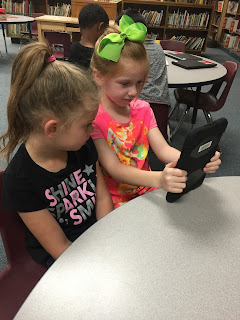




What an amazing project Brandye! I love PebbleGo! I will definitely have to try something like this with my Kinder students in the future. I appreciate you going into such detail with the process of your project from start to finish. I will definitely refer back to this blog post in future to attempt my own. How involved were the teachers in the collaboration? -Wendy B. (One of your former subs and current friends on facebook)
ReplyDeleteThis comment has been removed by the author.
ReplyDeleteThe blog are the best that is extremely useful to keep.
ReplyDeleteI can share the ideas of the future as this is really what I was looking for,
I am very comfortable and pleased to come here. Thank you very much.
ตารางคะแนนพรีเมียร์ลีก