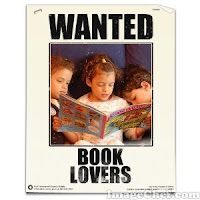Thing #23- Summarizing my thoughts
Here are my thoughts about the 23 Things program: First of all, I would like to say, "THANK YOU" to everyone involved in creating this program. It was so beneficial to me. This is the first time in a long time that I have ended a professional development workshop feeling like I learned something that was truly valuable to me as a librarian! I am so thankful that although my district is not part of Spring Branch, we were allowed to join in the fun anyway! Now to summarize: 1. What were your favorite discoveries or exercises on this learning journey? I would have to say that my absolute favorite thing was setting up the blog. When I set it up I felt so successful, like I had really accomplished something worthwhile! I like that I have this blog ready to go for use later with my students, teachers, and parents. I also really enjoyed the mashups. I had so much fun playing with all of them! Finally, I would have to say that the discovery of Delicious has made my life so much easi...